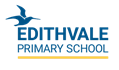Introducing Compass Events
Many families are already using the COMPASS portal to update their child’s attendance, access student reports, book Parent/Teacher interviews and of course receive notifications about school activities and your child’s sick bay visits.
In order to streamline our processes and communications through COMPASS and to further reduce our environmental footprint, we are introducing the “Events” platform for our incursions and excursions and CompassPay to pay for those events.
At this stage, Canteen and Educational Contributions will remain with Qkr.
For future excursions/incursions you will receive a notification via My News on your home page letting you know there is an Event in your Action Centre, as shown below (nothing will be showing at this point in time).
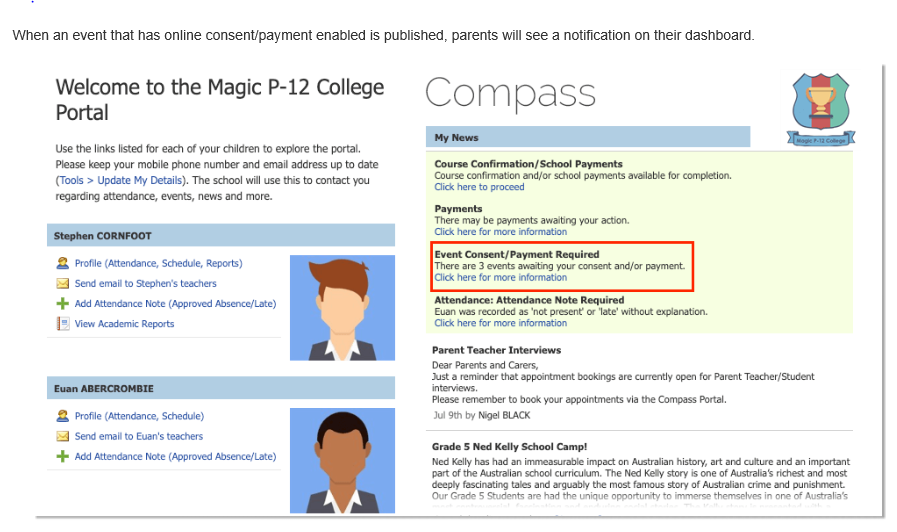
When you click the event notification, you will be taken to the Action Centre page. Here you will see events awaiting your consent/payment on the Action Centre tab. As you step through the permission process, you will be taken to a secure payments page where you will be asked to enter your credit card details. This will allow the payment to be processed via CompassPay.
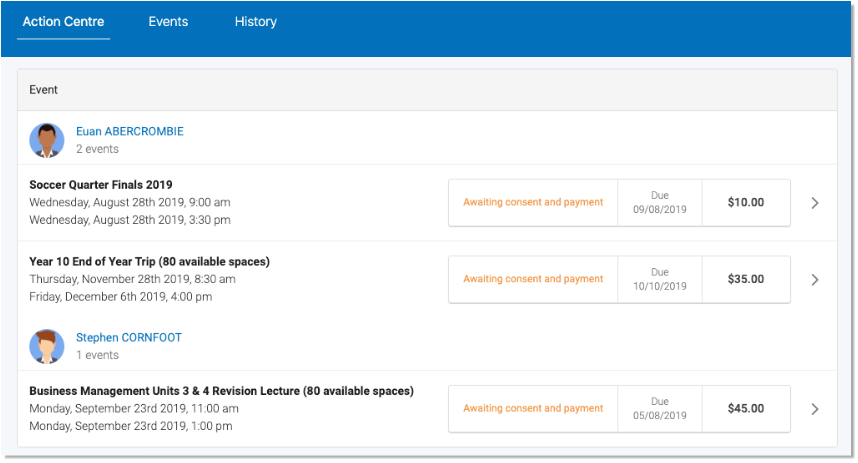
For a concise tutorial on how to navigate events and how to pay, please go to the following web addresses.
https://register.gotowebinar.com/recording/2139470807645549570– Processing Events via the Parent Portal on a computer
https://register.gotowebinar.com/recording/3348763173896304641 – Processing Event/Payment via the Compass School Management App
Please let our office staff know if you are having any difficulty accessing the webinars, the COMPASS portal, or have forgotten your login details and they will be able to help you.